Detailed OpenStack Type and Resource Mappings¶
OpenStack - Labeled Resources¶
Labeled Resource |
OS Resource Type |
CB ID |
CB Name |
CB Label |
|---|---|---|---|---|
OpenStackInstance |
Instance |
ID |
ID |
Name |
OpenStackMachineImage |
Image |
ID |
ID |
Name |
OpenStackNetwork |
Network |
ID |
ID |
Name |
OpenStackSubnet |
Subnet |
ID |
ID |
Name |
OpenStackRouter |
Router |
ID |
ID |
Name |
OpenStackVolume |
Volume |
ID |
ID |
Name |
OpenStackSnapshot |
Snapshot |
ID |
ID |
Name |
OpenStackVMFirewall |
Security Group |
ID |
ID |
Name |
The resources listed above are labeled, they thus have both the name and label properties in CloudBridge. These resources require a mandatory label parameter at creation. For all labeled resources, the label property in OpenStack maps to the Name attribute. However, unlike in Azure or AWS, no resource has an unchangeable name by which to identify it in our OpenStack implementation. The name property will therefore map to the ID, preserving its role as an unchangeable identifier even though not easily readable in this context. Finally, labeled resources support a label parameter for the find method in their corresponding services. The below screenshots will help map these properties to OpenStack objects in the web portal. Additionally, although OpenStack Security Groups are not associated with a specific network, such an association is done in CloudBridge, due to its necessity in AWS. As such, the VMFirewall creation method requires a network parameter and the association is accomplished in OpenStack through the description, by appending the following string to the user-provided description (if any) at creation: “[CB-AUTO-associated-network-id: associated_net_id]”
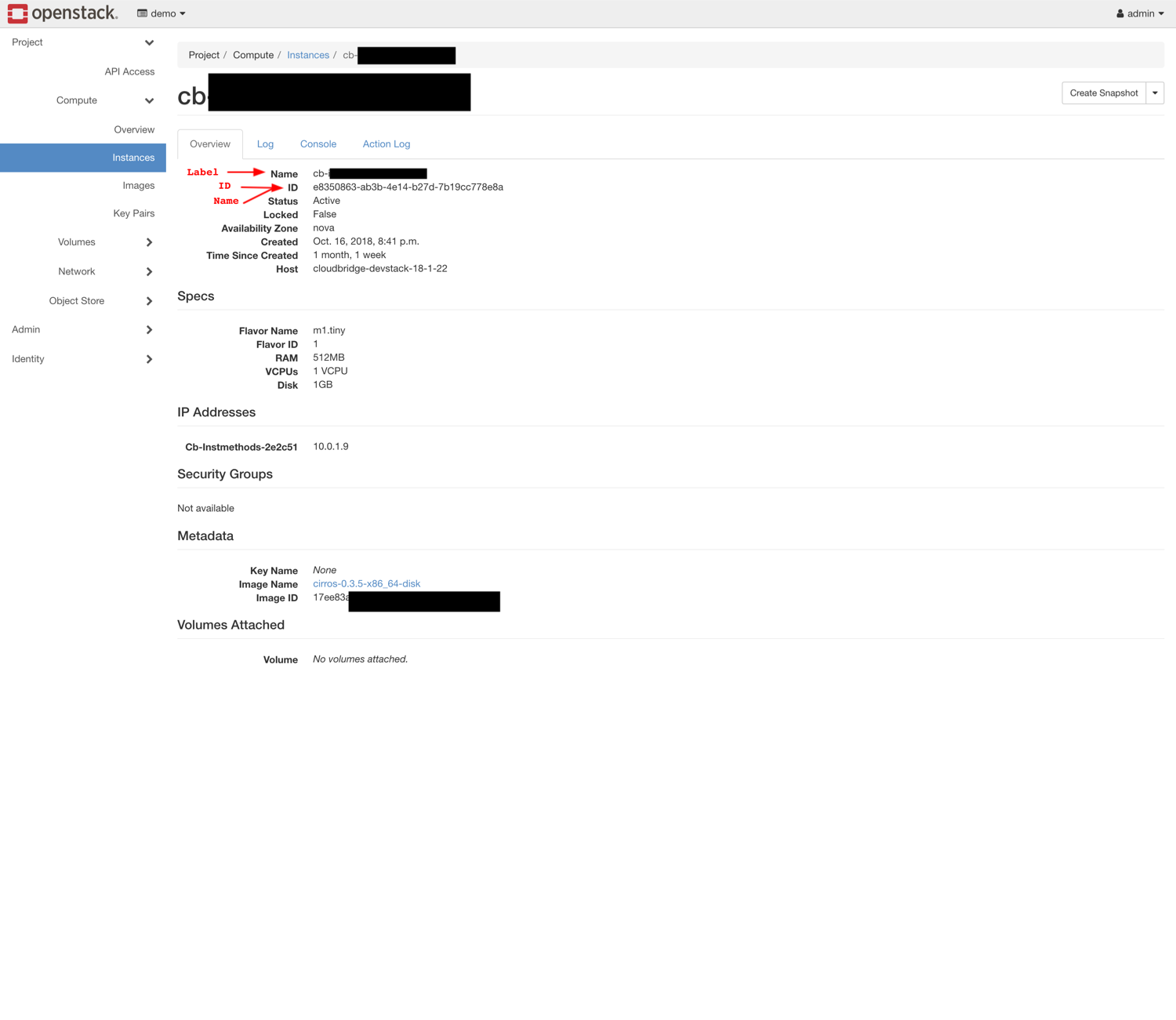
The CloudBridge name and ID properties map to the unchangeable resource ID in OpenStack as resources do not allow for an unchangeable name. The label property maps to the ‘Name’ for all resources in OpenStack. By default, this label will appear in the first column.¶
OpenStack - Unlabeled Resources¶
Unlabeled Resource |
OS Resource Type |
CB ID |
CB Name |
CB Label |
|---|---|---|---|---|
OpenStackKeyPair |
Key Pair |
Name |
Name |
|
OpenStackBucket |
Object Store Container |
Name |
Name |
|
OpenStackBucketObject |
Object |
Name |
Name |
The resources listed above are unlabeled. They thus only have the name property in CloudBridge. These resources require a mandatory name parameter at creation, which will directly map to the unchangeable name property. Additionally, for these resources, the ID property also maps to the name in OpenStack, as these resources don’t have an ID in the traditional sense and can be identified by name. Finally, unlabeled resources support a name parameter for the find method in their corresponding services.
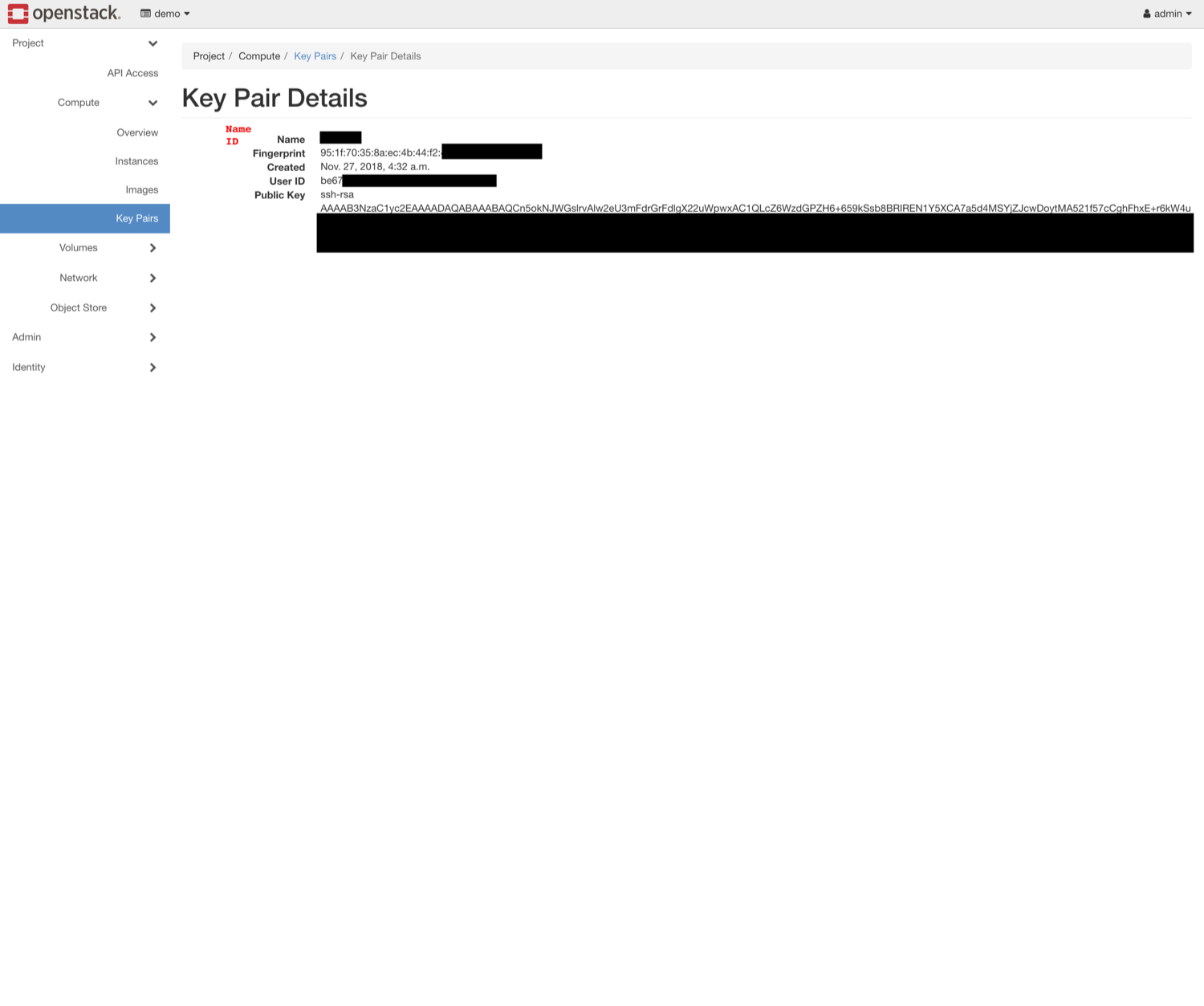
KeyPairs and other unlabeled resources in OpenStack have name that is unique and unmodifiable. The ID will thus map to the name property when no other ID exists for that OpenStack resource.¶
OpenStack - Special Unlabeled Resources¶
Unlabeled Resource |
OS Resource Type |
CB ID |
CB Name |
CB Label |
|---|---|---|---|---|
OpenStackFloatingIP |
Floating IP |
ID |
[public_ip] |
|
OpenStackInternetGateway |
Network public |
ID |
‘public’ |
|
OpenStackVMFirewallRule |
Security Group Rule |
ID |
Generated: [direction]-[protocol]-[from_port]-[to_port]-[cidr]-[fw_id] |
While these resources are similarly unlabeled, they do not follow the same general rules as the ones listed before. Firstly, they differ by the fact that they take neither a name nor a label parameter at creation. Moreover, each of them has other special properties.
The FloatingIP resource has a traditional resource ID, but instead of a traditional name, its name property maps to its Public IP. Moreover, the corresponding find method for Floating IPs can thus help find a resource by Public IP Address.
In terms of the gateway in OpenStack, it maps to the network named ‘public.’ Thus, the internet gateway create method does not take a name parameter, and the name property will be ‘public’.
Finally, Firewall Rules in OpenStack differ from traditional unlabeled resources by the fact that they do not take a name parameter at creation, and the name property is automatically generated from the rule’s properties, as shown above. These rules can be found within each Firewall (i.e. Security Group) in the web portal, and will not have any name in the OpenStack dashboard.